Last year we began communicating with our clients about the importance of SSL. Not just the importance of website security but also the impact of not using SSL on search rankings. If you’re not sure what SSL is or want our thoughts on how it can impact SEO, check out our blog post about it.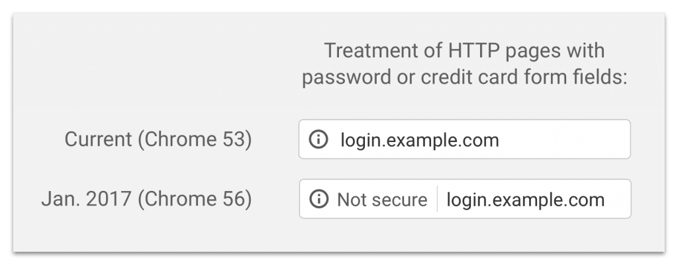
More recently, Wordfence, the software company that created a security plugin for Wordpress, published an article about changes coming to the popular web browser, Chrome. The article explains that their newest version, set to release later this month, will have a message that appears in the location bar that clearly states “Not Secure” for any website that is not running HTTPS (with the use of SSL). From what we understand, the Chrome update will first roll out to pages that collect passwords or credit cards. Then, Chrome will roll it out to any page that is in its “incognito” mode. The thought behind that is that users in incognito have an expectation or desire for privacy. The final step, as explained by Wordfence, will be that all plain HTTP pages will be labeled as “Not Secure.”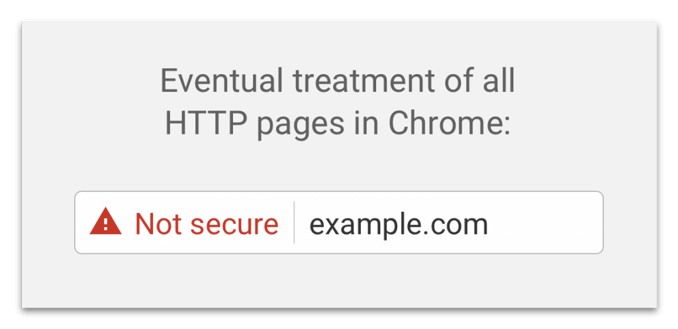
Why is this a big deal!?
If you’re not sure what all of this means, put yourself in the users’ shoes. If they are coming to your site and all of a sudden getting a notification (it may feel like a warning of caution) this could be scary and deter them from your website. It could also be confusing and poor for user experience.
But my users aren’t on Chrome.
Maybe not, but according to NetMarketShare.com, Chrome has 56% of the desktop market share and 54% of the mobile market share. This not only means that it is highly likely that your website users are using the Chrome browser when they search online but other browsers will most likely follow suit. If you want to get a real look at which browsers your web users are using when they visit your website, use Google Analytics. Use the Audience Reports, and inside Technology there is a report that shows you exactly which browsers and operating systems are in use when your website receives visits.
Okay, what do I need to do?
Web security is more important than ever before and privacy is only going to continue to be something users strive to get more of. We have been recommending that all of our clients install an SSL certificate on their website. If you need help doing that please contact us and we’d be happy to help.

